Ever stared at FL Studio's mixer panel feeling completely overwhelmed?
Trust me, you're not alone. Just last week, a producer friend confessed that he spent three hours trying to get his 808s to sit right in the mix, only to end up with a muddy mess.
"The biggest mistake beginners make is diving straight into complex mixing without understanding the basics," says Alex Roma, a platinum-certified producer who's worked with top hip-hop artists. "Start with the fundamentals, and the rest will follow."
Understanding the FL Studio Mixer
Let's break down what you're looking at when you hit F9 (the mixer shortcut you'll soon have burned into your muscle memory). The FL Studio mixer isn't just a bunch of fancy sliders – it's your command center for crafting professional-sounding beats.
Key Components:
-
Channel rack slots
-
Insert effects
-
Send/receive routing
-
Master channel
-
Peak meters
The Essential First Steps
Before you start tweaking those knobs, here's your gameplan:
1. Gain Staging
-
Set all faders to -6dB
-
Ensure no track is hitting the red
-
Check your master peak meter
2. Channel Organization
-
Group similar sounds (drums, melodies, bass)
-
Color-code your tracks
-
Name everything (Future You will thank you)
Pro Tips for Better Mixes
"A clean mix starts with smart routing," explains mixing engineer Sarah Chen. Here's how to level up your game:
The Right Order Matters:
-
Start with drums
-
Add bass and get it sitting right
-
Layer in melodic elements
-
Save effects for last
Quick Wins for Better Sound:
-
Use the parametric EQ 2 to cut before you boost
-
Set up a sidechain for your kick and bass
-
Create a send channel for reverb instead of individual inserts
-
Use the Fruity Limiter for basic compression
Common Rookie Mistakes to Avoid
We've all been there. Here are some pitfalls to watch out for:
-
Over-compression (the "squashed" sound)
-
Mixing too loud (keep it around -6dB for headroom)
-
Forgetting to high-pass unnecessary low frequencies
-
Adding effects before basic leveling
Beyond the Basics
Ready to take it further? Here's your next-level checklist:
1. Create Mix Bus Groups
-
Drum bus
-
Melody bus
-
Bass bus
-
FX bus
2. Master Channel Processing
-
Subtle EQ
-
Light compression
-
Limiting for loudness
-
Stereo imaging
Your Next Steps
Remember, mixing is a journey, not a destination. Start with these fundamentals, and build your skills one track at a time. Keep a reference track handy, take frequent breaks to rest your ears, and don't be afraid to experiment.
Want to level up? Try this challenge: Take your latest beat and remix it focusing solely on clean gain staging and basic EQ. You might be surprised at how much better it sounds with just these fundamental techniques.
What's your biggest mixing challenge in FL Studio? Drop a comment below – let's solve it together!


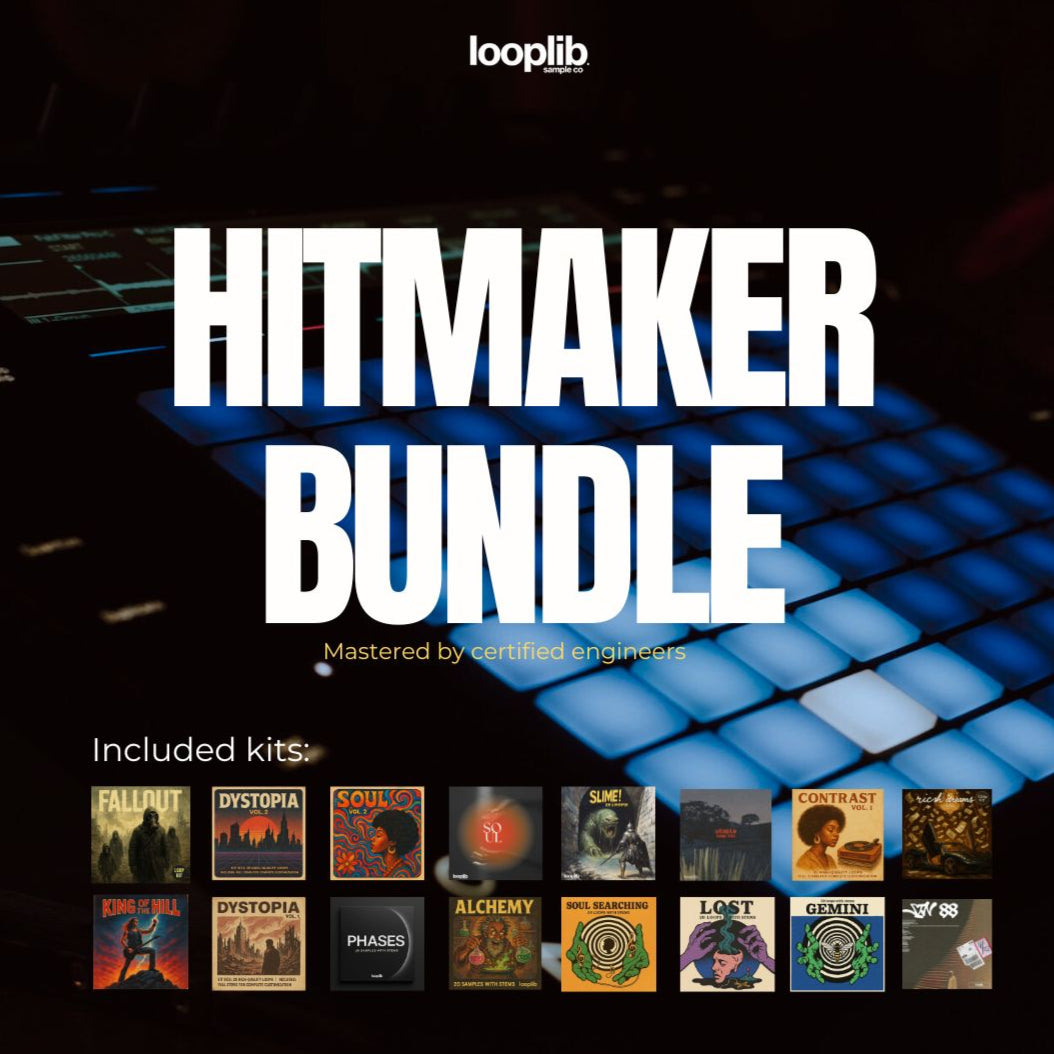
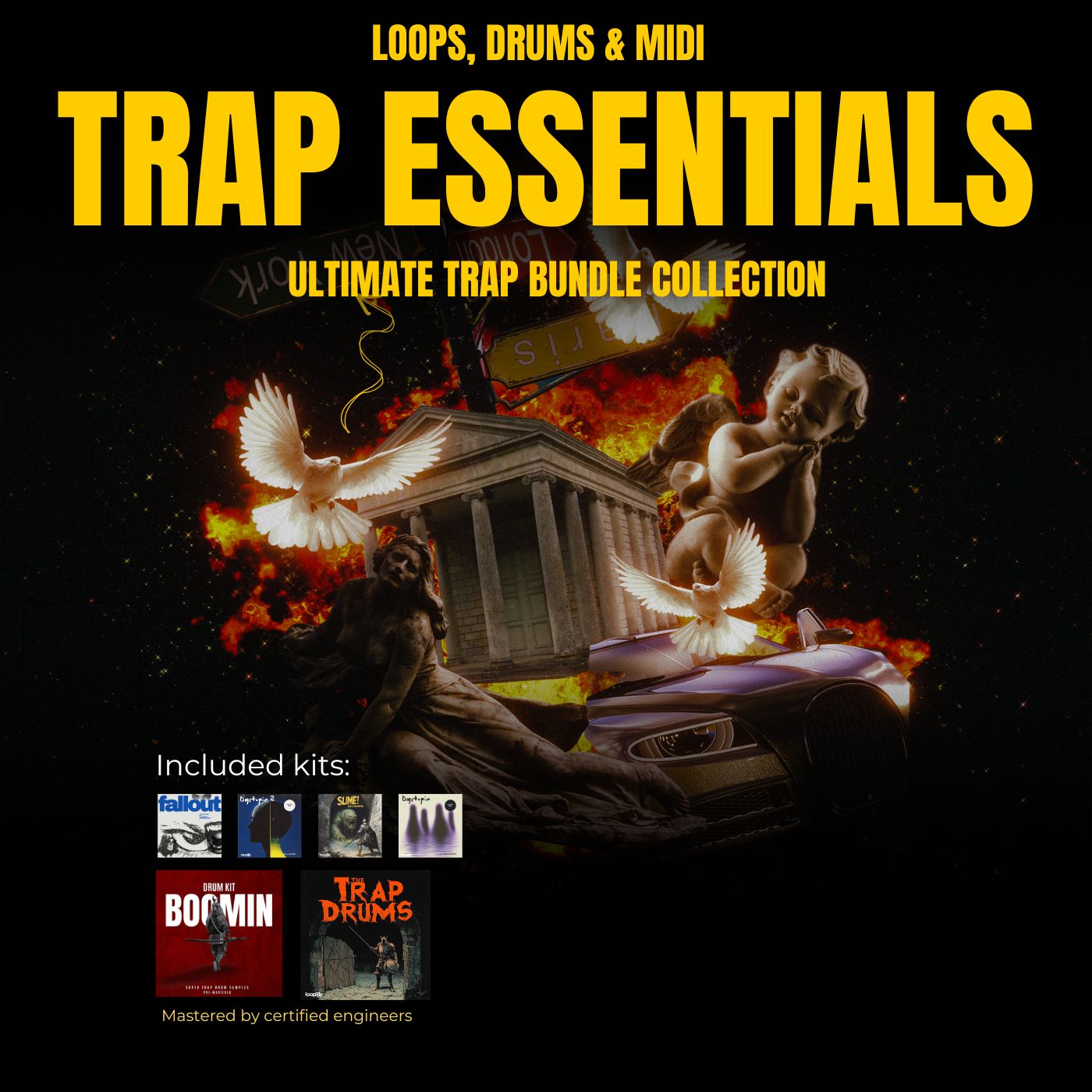
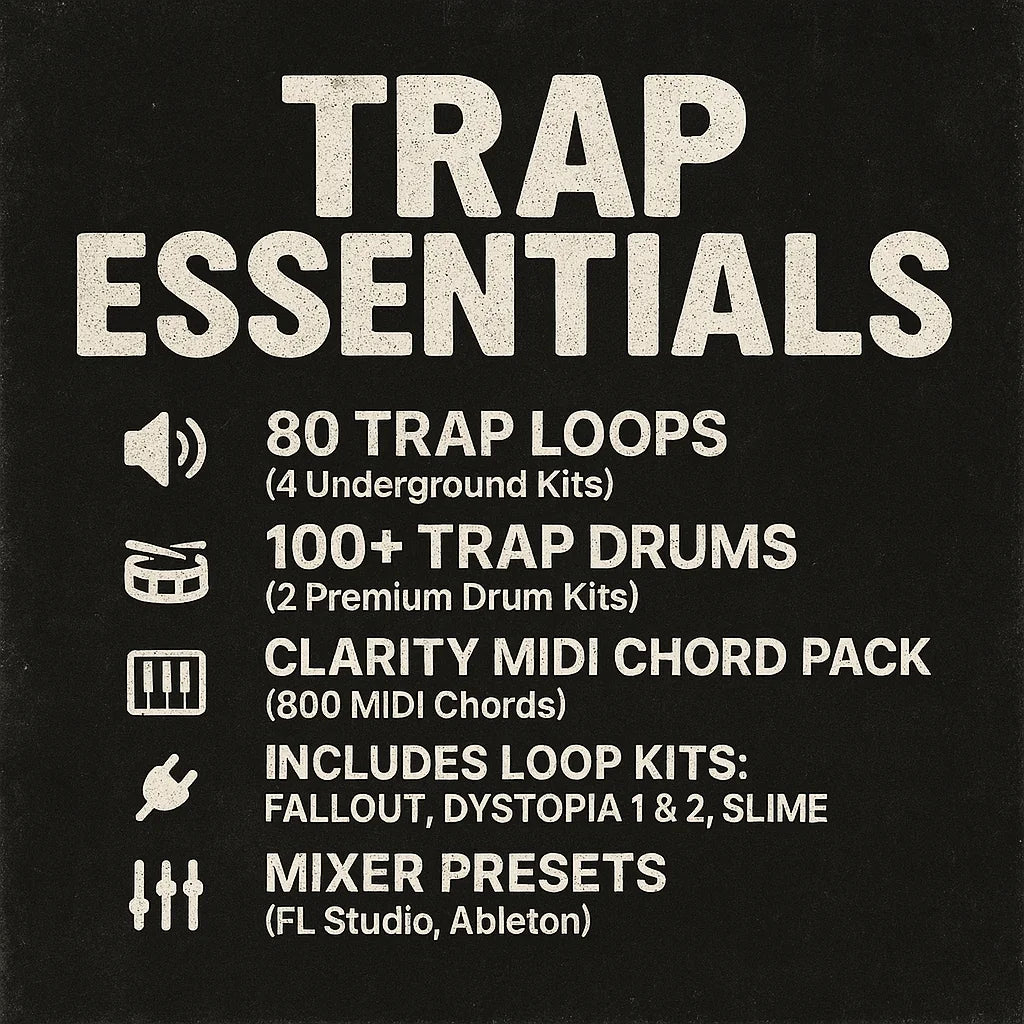
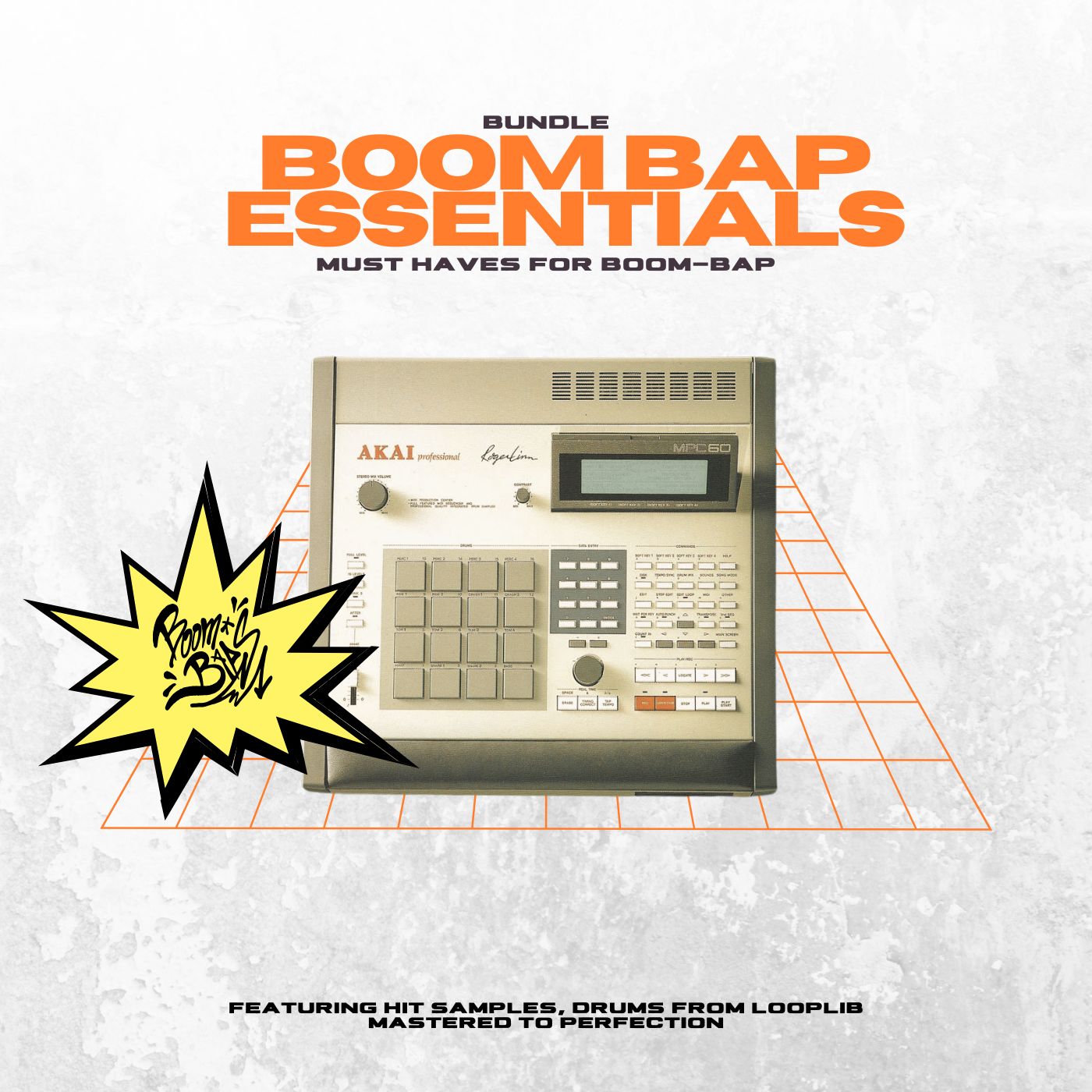

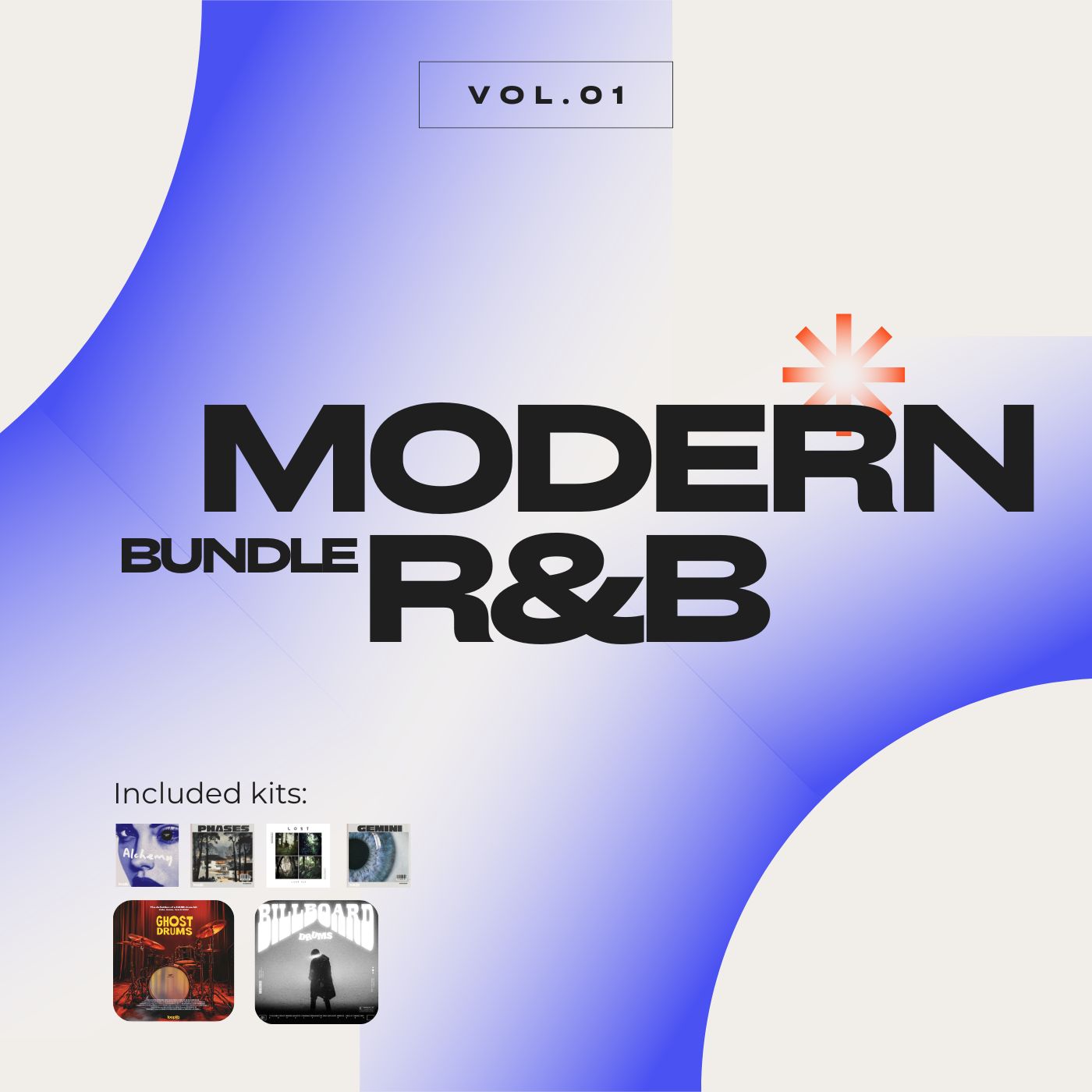
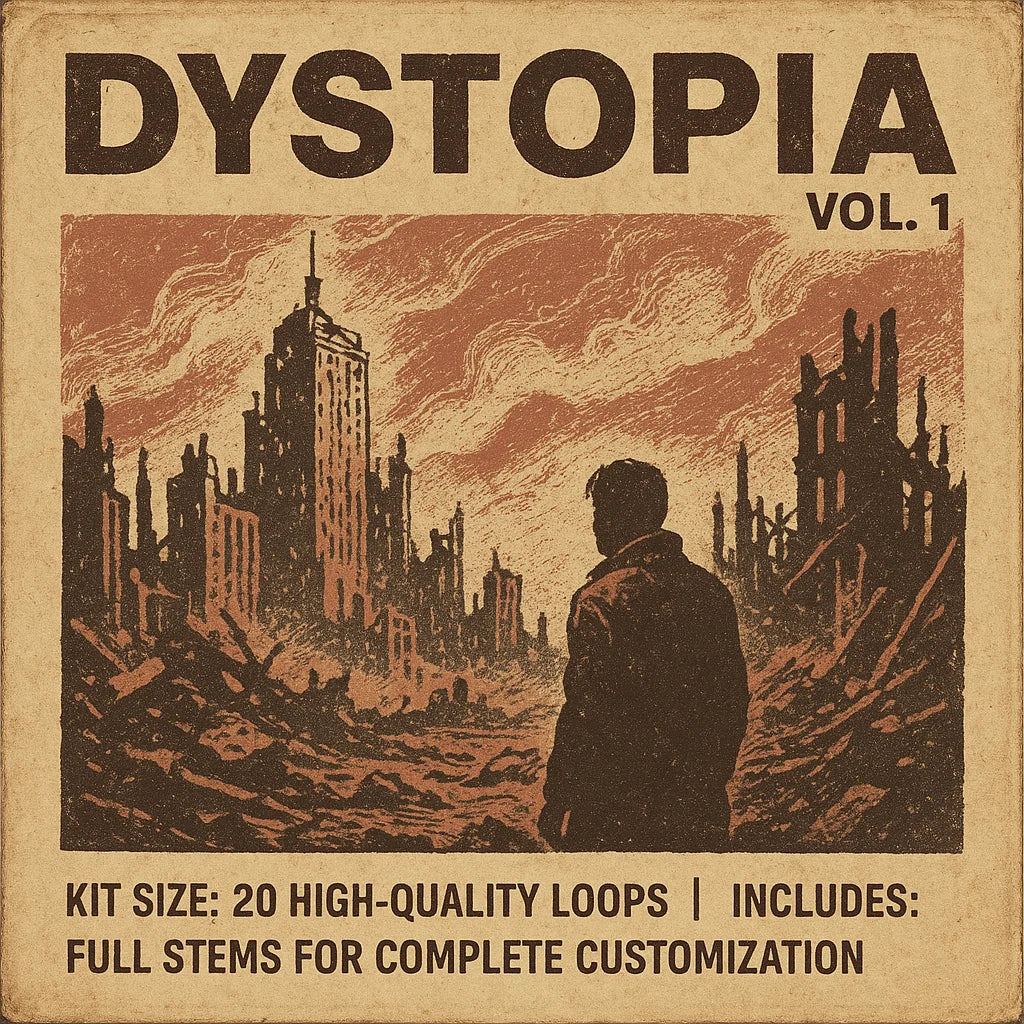
Share: